三菱 三菱-教学 手册 on A10BAT Battery
所属类别:三菱
>> 伺服驱动器和伺服电机
资料介绍:
2 Connecting procedure of A10BAT
Indication for replacement from A6BAT to A10BAT, and replacement of life-ended
A10BAT is as follows. The power for programmable controller needs to be ON for
10 minutes or longer before battery removal.
Make sure to complete the battery replacement within 3 minutes. Failure to do so
may delete the data in memory, although it includes a condenser to back up the
memory for a while without battery. When the MELSEC-AnS series is used as a
UL-certified product, the A10BAT replacement must be done by service personnel.
The service personnel are defined as experienced technicians who have been
sufficiently educated and trained, and are capable of perceiving and avoiding
operational hazard.
Backup the program and the data.
Replacing battery.
Turn off the programmable
controller power supply.
1)
Replacing from
A6BAT to A10BAT
Replacing from
A10BAT to A10BAT
Unscrew the mounting screws (two
places) and remove the A10BAT
from the power supply and CPU
modules.
Disconnect the A10BAT battery
connection cable from the CPU
module.
Open the front cover of the CPU
module.
Remove the battery connector of
the CPU module, and pull out
A6BAT being used.
Connector
of battery
4)
Open the front cover of the CPU
module.
Confirm the type
of the old battery.
5.
连接器 A6CON2
网络模块 A6RCON-R75
连接器 A6CON1
连接器 A6CON3
连接器 A6CON1E
调制解调器接口模块 QJ71CMON
连接器 A6CON1
连接器 A6CON3
连接器 A6CON4
连接器 A6CON2
连接器 A6CON2E
连接器 A6CON2E
连接器 A6CON3E
连接器 A6CON1E
网络模块 A6RCON-R75
连接器 A6CON3E
连接器 A6CON4
相关下载

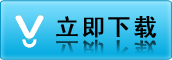

 上一条:
上一条: 下一条:
下一条: