三菱 FX 三菱-FX-4DA 用户指南
资料介绍:
Offset data
BFM
W
#8(E) Offset/gain setting command CH1, CH2 Initial value H0000
#9(E) Offset/gain setting command CH3, CH4 Initial value H0000
#10 Offset data CH1 *1
Unit:mV or A
#11 Gain data CH1 *2
#12 Offset data CH2 *1
In addition to the above functions, the buffer memories can adjust the I/O characteristics of the FX-4DA, and
report the status of the FX-4DA to the programmable controller.
Switching the output mode resets the I/O characteristics to the factory-set characteristics. Refer to the
performance specifications described in section 4.
Example: H2110 CH1: Voltage output (-10 V to +10 V)
CH2 and CH3: Current output (+4 mA to +20 mA)
CH4: Current output (0 mA to +20 mA)
[BFM #1, #2, #3 and #4]: Output data channels CH1, CH2, CH3, and CH4
BFM #1: Output data of CH1 (Initial value: 0) BFM #2: Output data of CH2 (Initial value: 0)
BFM #3: Output data of CH3 (Initial value: 0) BFM #4: Output data of CH4 (Initial value: 0)
® [BFM #5]: Data holding mode: While the programmable controller is in the STOP mode, the last output value
in the RUN mode will be held. To reset the value to the offset value, write the hexadecimal value in BFM #5
as follows:
m = 0:Sets the voltage output mode (-10 V to +10 V).
m = 1:Sets the current output mode (+4 mA to 20 mA).
m = 2:Sets the current output mode (0 mA to +20 mA). CH4 CH3 CH2 CH1
m = 0: Holds the output.
m = 1: Resets to the offset value.
CH4 CH3 CH2 CH1
Example: H0011•••••CH1 and CH2 = Offset value CH3 and CH4 = Output holding
Buffer memories marked "W" can be written to
using the TO instruction in the MPU.
The status of BFM #0, #5, and #21, (marked E)
will be written to EEPROM, therefore the set
values will be retained even after turning off the
power.
Actual analog output value
when corresponding output
*1:
respectively represent the following items:
µ
:
终端模块用的输入输出电缆 FX-16E-500CAB
RS-422/USB转换器 FX-USB-AW
终端模块 FX-16EYT-TB
终端模块 FX-16EX-A1-TB
存储卡 FX-EPROM-8
输入输出电缆 FX-A32E-500CAB
输入输出电缆 FX-A32E-300CAB
终端模块 FX-32E-TB
终端模块用的输入输出电缆 FX-16E-300CAB-R
RS-422电缆 FX-422CAB0
连接电缆 FX-232CAB-1
终端模块 FX-16EYR-TB
连接电缆 FX-232CAB-2
存储卡 FX-EEPROM-8
终端模块 FX-16E-TB
输入输出电缆 FX-A32E-150CAB
通用的输入输出电缆 FX-16E-500CAB-S
存储卡 FX-EEPROM-4
存储卡 FX-EEPROM-16
终端模块用的输入输出电缆 FX-16E-150CAB-R
终端模块 FX-16EYS-TB
终端模块用的输入输出电缆 FX-16E-300CAB
终端模块用的输入输出电缆 FX-16E-500CAB-R
终端模块 FX-16EYT-H-TB
存储卡 FX-RAM-8
RS-232C/RS-422转换器 FX-232AWC-H
终端模块用的输入输出电缆 FX-16E-150CAB
相关下载

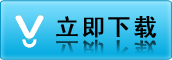

 上一条:
上一条: 下一条:
下一条: