三菱 FX3U 三菱-FX3U-USB-BD 用户 手册
资料介绍:
This manual confers no industrial property rights or any rights of any oth
nor does it confer any patent licenses. Mitsubishi Electric Corporation c
held responsible for any problems involving industrial property rights wh
occur as a result of using the contents noted in this manual.
Warranty
Mitsubishi will not be held liable for damage caused by factors found no
the cause of Mitsubishi; opportunity loss or lost profits caused by faults i
Mitsubishi products; damage, secondary damage, accident compensatio
caused by special factors unpredictable by Mitsubishi; damages to prod
other than Mitsubishi products; and to other duties.
For safe use
This product has been manufactured as a general-purpose part for ge
industries, and has not been designed or manufactured to be incorpo
a device or system used in purposes related to human life.
Before using the product for special purposes such as nuclear power
power, aerospace, medicine or passenger movement vehicles, consu
Mitsubishi Electric.
This product has been manufactured under strict quality control. How
when installing the product where major accidents or losses could oc
product fails, install appropriate backup or failsafe functions in the sys
•
•
•
HEAD OFFICE : TOKYO BUILDING, 2-7-3 MARUNOUCHI, CHIYODA-KU, TOKYO
anual
dition
ad all
ause
e for
nt.
• When driver installation is required after already establishing USB comm
→ This product requires USB Driver Installation for each USB p
connected. Connect the product to a driver-installed USB port, or i
driver to the current port.
SD
Extinguished
• Confirm that the power is supplied to the pe
computer.
• Confirm the personal computer and the PLC
connected properly with the specified cable
• Confirm that the communication settings an
connected PLC are correctly set in the softw
Refer to the software manual.
RD
Blinking Data receiving
Extinguished
• Confirm that the power is supplied to PLC.
• The PLC will not operate when a configurat
exceeds the DC 5V or DC 24V capacity is u
It will also be impossible to communicate no
• Confirm that the specified cable is used to c
the personal computer and PLC.
• Confirm that the communication settings an
connected PLC are correctly set in the softw
Refer to the software manual.
PLC FX3U-80MT/DSS
PLC FX3U-80MT/ES-A
PLC FX3U-64MT/DSS
RS-485通信用 FX3U-485ADP-MB
存储器盒 FX3U-FLROM-64L
PLC FX3U-32MR/DS
显示模块 FX3U-7DM
PLC FX3U-32MT/ES-A
PLC FX3U-16MR/DS
速输入用适配器 FX3U-4HSX-ADP
通信板 FX3U-CNV-BD
PLC FX3U-80MR/DS
PLC FX3U-80MT/DS
PLC FX3U-32MR/ES-A
PLC FX3U-80MT/ESS
速输出用适配器 FX3U-2HSY-ADP
PLC FX3U-64MT/ESS
RS-232C适配器 FX3U-232ADP
PLC FX3U-128MT/ESS
RS-485适配器 FX3U-485ADP
RS-232C通信板 FX3U-232-BD
热电偶型温度传感器用适配器 FX3U-4AD-TC-ADP
PLC FX3U-48MT/ES-A
PLC FX3U-16MT/ES-A
PLC FX3U-128MR/ES-A
PLC FX3U-48MR/ES-A
PLC FX3U-48MT/DSS
扩展电源单元 FX3U-1PSU-5V
模拟量输入用适配器 FX3U-4AD-ADP
存储器盒 FX3U-FLROM-16
相关下载

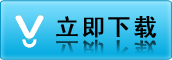

 上一条:
上一条: 下一条:
下一条: